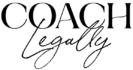As an online business owner, we typically avoid many of the legal hurdles that brick and mortar businesses face – we don’t owe business rent, we don’t need insurance for slip and fall injuries (though other liability insurance is a good idea!), and we don’t need to worry about a physical office space.
However, there is ONE piece of compliance that is starting to follow us into the digital age, and for good reason! While we don’t need to ensure a physical office space is ADA compliant, we DO want to consider ADA requirements for website accessibility.
So how do we comply?? Here are some of our top tips for how to improve accessibility for your website:
Understand ADA Compliance:
While the ADA does not specifically mention websites, courts have interpreted it to include digital accessibility, meaning, your website LIKELY applies.
If you want to read more about it: the Web Content Accessibility Guidelines (WCAG) 2.1, published by the Web Accessibility Initiative (WAI), provide comprehensive guidelines for making web content accessible. (If not – totally understand…just keep reading here!)
Make Your Website Perceivable: Ensure that users can “perceive” and understand all information presented on your website. This includes things like:
- Providing alternative text for images
- Providing captions and transcripts for multimedia content
- Adding clear headings and structure for easy navigation.
Make Your Website Perceivable: Ensure that users can “perceive” and understand all information presented on your website. This includes things like:
Provide Keyboard Accessibility: Many individuals with disabilities rely on keyboard navigation instead of a mouse. Ensure that all functionality, including forms and menus, can be accessed and operated using only a keyboard.
Consider Visual and Audio Impairments: Some users may have visual or audio impairments. Provide text alternatives for non-text content, such as images and videos. Additionally, provide adjustable font sizes, high contrast options, and support for screen readers to accommodate different visual and audio needs.
Design for Compatibility: Create websites that work well with a variety of assistive technologies, such as screen readers and voice recognition software. Test your website’s compatibility with popular assistive technologies to ensure a seamless user experience for individuals with disabilities.
Ensure Compatibility with Different Browsers and Devices: Your website should be accessible across different browsers and devices. Test its functionality on various platforms to guarantee a consistent and inclusive experience for all users.
Create Accessible Forms: Provide clear instructions, labels, and error messages to assist users in completing forms accurately. Consider utilizing ARIA (Accessible Rich Internet Applications) attributes to enhance form accessibility.
Offer Sufficient Time for Interaction: Some users may require additional time to interact with web content. Avoid using content that auto-refreshes or disappears after a set time, as it can hinder accessibility.
Regularly Update and Maintain Accessibility: Regularly review and update your website to ensure continued compliance with evolving accessibility standards. Conduct accessibility audits and user testing to identify and address any potential issues.
While this list isn’t exhaustive, and you certainly don’t have to do ALL of these things, it should give you some ideas on how to get started. Look through your website with a fresh pair of eyes, and see where and how you can make it more accessible and user friendly to those with disabilities.